Remotely access your iMac / 아이맥 원격 접속 방법
One can think of many reasons why to remotely access a home iMac at work, on a train, or in a resort hotel. You can open old storages archived in your iMac. Or, your portable MacBook becomes powerful enough to run heavy processes such as statistics or many years of enormous file databases. Or, you can even use a Window PC for running MacOS.
직장, 기차, 리조트 등에서 집의 아이맥을 원격조정할 수 있다면 좋은 점이 많습니다. 맥에 보관된 오래된 파일을 열 수 있고요. 오래된 맥북에서 무거운 통계를 돌리거나 수년간의 파일 데이터베이스를 접속할 수도 있죠. 혹은 윈도우 PC로도 맥OS 접속해 사용할 수 있습니다.
In fact, it is safer and more economic to manage terabytes of documents and audio/video files in your home iMac with remote access from a portable MacBook that is mostly equipped with slower CPUs and smaller SSDs.
느리고 적은 저장공간을 갖는 맥북으로 원격접속을 해서 테라바이트급 문서와 음성, 영상 자료를 관리하는 것이 더 안전하고 구축비용도 절약됩니다.
My Mid-2012 MacBook Air has so much smaller SSD 128G so that I always have to access my home iMac that manages the 20-year-old file database for my research works. Below is how to set up the access with an ipTime wifi router, an iMac, and the remote access app "TeamViewer".
제 12년 중반 제작인 맥북에어11인치도 128G SSD 용량을 갖고 있어 일하면서 쌓아온 20년 어치의 파일들은 항상 iMac에서 관리하고 있습니다. 다음에서 ipTime 공유기, 아이맥, TeamViewer 앱으로 이런 환경을 구축해 보겠습니다.
The Apple claims that the "Back to my Mac" feature in MacOS should work with UPNP setting ON in most recent routers. But, mine did not work as instructed at all. The alternation TeamViewer worked very well.
참고로, ipTime 공유기의 UPNP 기능과 MacOS의 "나의 Mac으로 돌아가기" 기능을 합치면 아래와 같이 된다고 하는데, 제가 갖고 있는 설정에서는 아무리 설정을 만져도 안 되기에 이렇게 TeamViewer로 우회하여 성공했습니다.
WHAT YOU NEED : cable-wired iMac, remotely accessible router
준비물 : 유선으로 인터넷에 연결된 iMac, 외부 접속 가능한 무선 공유기
[1] Connect an iMac and a router via a cable for WOL(Wake up On Lan)
[1] WOL 기능을 위해 iMac과 공유기를 케이블로 연결합니다.
After countless trials, the rule #1 I found is that your home iMac MUST be connected through a wire cable. While your iMac wirelessly connected and sleeping, the router mostly cannot point whereabout your iMac so that the WOL function always fails.
많은 시도 끝에 꼭 유선으로 연결해야 됨을 알았습니다. 무선에선 접속 끊긴 맥을 찾기가 불가능하겠죠?
Below is my setting with the ipTime router A5004NS which is also a quite nice home multimedia server that also remotely manages torrent downloads. As shown below you need to set DHCP server setting so that you iMac is connected into a static IP address, e.g., 192.168.0.7.
ipTime 공유기 A5004NS 기준으로 살펴보겠습니다. 아래처럼 "내부 네트워크 설정" 에서 맥의 이름과 고정 IP를 부여합니다.
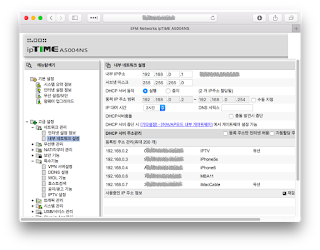
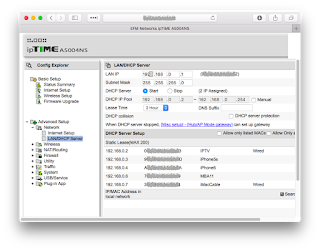
Most wifi routers have the feature to remotely wake up connected sleeping PCs. In the case of ipTime , go to the Advanced setup > Utilities > WOL to register you cabled iMac for later WOL.
그리고 대부분의 최신 공유기에 있는 기능인 WOL 기능을 켜기 위해서 "고급설정 > 특수기능 > WOL 기능" 가면 위에서 유선으로 연결한 iMac을 발견해서 저장하고 깨울 수 있습니다.
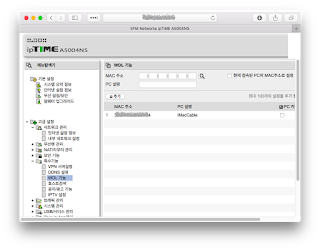
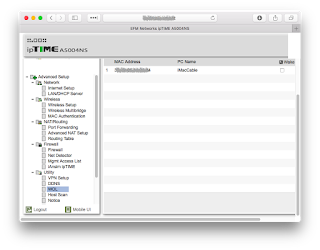
[2] Send the magic WOL signal from a remote PC or a smart phone.
[2] PC나 폰에서 WOL 신호를 맥으로 보냅니다.
Recent wifi routers, including my ipTIme, provides many ways to remotely activate the WOL. Mine has a decent iOS app ipTIME WOL that seamlessly works on my iPhone 5s.
https://itunes.apple.com/kr/app/iptime-wol/id547973890?l=en&mt=8
ipTime 공유기의 경우 스마트폰 앱에서 편하게 WOL 기능을 실행시킬 수 있습니다.
[3] Run your TeamViewer.
[3] TeamViewer 로 접속하기
TeamViewer from http://www.teamviewer.com has long been the most loved solution for remote desktop management. I have heard the many legendary stories: helping shopkeepers, small-scale dam managers monitoring stream generators and power storages, and factory owners running their engineering chains overnight with the help of TeamViewer. It bypasses firewalls and simplifies security setting as long as your desktop PC or iMac has the Internet access on browsers. You do not need to open special ports.
TeamViewer (http://www.teamviewer.com)는 지난 수년간 많은 사랑을 받아온 원격접속 앱으로, 상가지키미, 소형 하천댐 발전소 직원, 야간 공장 운영자 등등 많은 사람들에게 도움을 주어왔습니다. 이 앱의 특징은 기존의 방화벽을 잘 통과하며 따로 고민하지 않아도 다른 보안 설정을 알아서 해줍니다. iMac과 PC에서 인터넷 브라우져에서 인터넷만 접속된다면 다른 포트 설정없이 활용가능합니다.
Below are the screenshots when logged into the home iMac. You can gracefully see the iMac login screen wherever you are during your work, business trip, or even holiday.
접속하면 아래의 스크린샷처럼 iMac의 로그인 화면이 보입니다. 이제 직장, 출장, 휴가 중에 언제든 집에 있는 iMac과 연결할 수 있습니다.
My MacBook Air-11 will live more with me while I can joggle it and the 5K-Retina iMac!
저도 맥북에어11인치도 5K 레티나 iMac에 접속해서 더 실전에 사용할 수 있게되었습니다.
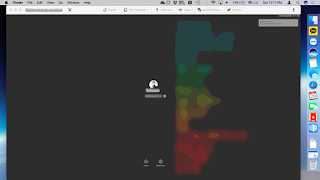
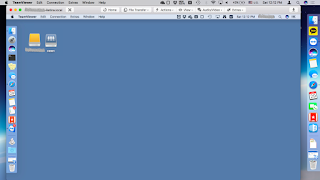
직장, 기차, 리조트 등에서 집의 아이맥을 원격조정할 수 있다면 좋은 점이 많습니다. 맥에 보관된 오래된 파일을 열 수 있고요. 오래된 맥북에서 무거운 통계를 돌리거나 수년간의 파일 데이터베이스를 접속할 수도 있죠. 혹은 윈도우 PC로도 맥OS 접속해 사용할 수 있습니다.
In fact, it is safer and more economic to manage terabytes of documents and audio/video files in your home iMac with remote access from a portable MacBook that is mostly equipped with slower CPUs and smaller SSDs.
느리고 적은 저장공간을 갖는 맥북으로 원격접속을 해서 테라바이트급 문서와 음성, 영상 자료를 관리하는 것이 더 안전하고 구축비용도 절약됩니다.
My Mid-2012 MacBook Air has so much smaller SSD 128G so that I always have to access my home iMac that manages the 20-year-old file database for my research works. Below is how to set up the access with an ipTime wifi router, an iMac, and the remote access app "TeamViewer".
제 12년 중반 제작인 맥북에어11인치도 128G SSD 용량을 갖고 있어 일하면서 쌓아온 20년 어치의 파일들은 항상 iMac에서 관리하고 있습니다. 다음에서 ipTime 공유기, 아이맥, TeamViewer 앱으로 이런 환경을 구축해 보겠습니다.
The Apple claims that the "Back to my Mac" feature in MacOS should work with UPNP setting ON in most recent routers. But, mine did not work as instructed at all. The alternation TeamViewer worked very well.
참고로, ipTime 공유기의 UPNP 기능과 MacOS의 "나의 Mac으로 돌아가기" 기능을 합치면 아래와 같이 된다고 하는데, 제가 갖고 있는 설정에서는 아무리 설정을 만져도 안 되기에 이렇게 TeamViewer로 우회하여 성공했습니다.
WHAT YOU NEED : cable-wired iMac, remotely accessible router
준비물 : 유선으로 인터넷에 연결된 iMac, 외부 접속 가능한 무선 공유기
[1] Connect an iMac and a router via a cable for WOL(Wake up On Lan)
[1] WOL 기능을 위해 iMac과 공유기를 케이블로 연결합니다.
After countless trials, the rule #1 I found is that your home iMac MUST be connected through a wire cable. While your iMac wirelessly connected and sleeping, the router mostly cannot point whereabout your iMac so that the WOL function always fails.
많은 시도 끝에 꼭 유선으로 연결해야 됨을 알았습니다. 무선에선 접속 끊긴 맥을 찾기가 불가능하겠죠?
Below is my setting with the ipTime router A5004NS which is also a quite nice home multimedia server that also remotely manages torrent downloads. As shown below you need to set DHCP server setting so that you iMac is connected into a static IP address, e.g., 192.168.0.7.
ipTime 공유기 A5004NS 기준으로 살펴보겠습니다. 아래처럼 "내부 네트워크 설정" 에서 맥의 이름과 고정 IP를 부여합니다.
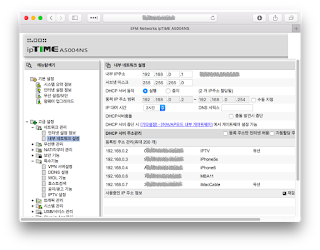
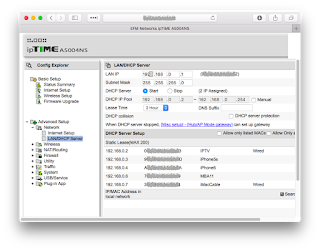
Most wifi routers have the feature to remotely wake up connected sleeping PCs. In the case of ipTime , go to the Advanced setup > Utilities > WOL to register you cabled iMac for later WOL.
그리고 대부분의 최신 공유기에 있는 기능인 WOL 기능을 켜기 위해서 "고급설정 > 특수기능 > WOL 기능" 가면 위에서 유선으로 연결한 iMac을 발견해서 저장하고 깨울 수 있습니다.
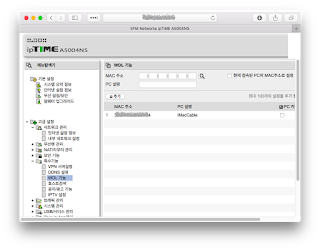
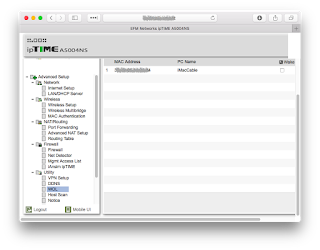
[2] Send the magic WOL signal from a remote PC or a smart phone.
[2] PC나 폰에서 WOL 신호를 맥으로 보냅니다.
Recent wifi routers, including my ipTIme, provides many ways to remotely activate the WOL. Mine has a decent iOS app ipTIME WOL that seamlessly works on my iPhone 5s.
https://itunes.apple.com/kr/app/iptime-wol/id547973890?l=en&mt=8
ipTime 공유기의 경우 스마트폰 앱에서 편하게 WOL 기능을 실행시킬 수 있습니다.
[3] Run your TeamViewer.
[3] TeamViewer 로 접속하기
TeamViewer from http://www.teamviewer.com has long been the most loved solution for remote desktop management. I have heard the many legendary stories: helping shopkeepers, small-scale dam managers monitoring stream generators and power storages, and factory owners running their engineering chains overnight with the help of TeamViewer. It bypasses firewalls and simplifies security setting as long as your desktop PC or iMac has the Internet access on browsers. You do not need to open special ports.
TeamViewer (http://www.teamviewer.com)는 지난 수년간 많은 사랑을 받아온 원격접속 앱으로, 상가지키미, 소형 하천댐 발전소 직원, 야간 공장 운영자 등등 많은 사람들에게 도움을 주어왔습니다. 이 앱의 특징은 기존의 방화벽을 잘 통과하며 따로 고민하지 않아도 다른 보안 설정을 알아서 해줍니다. iMac과 PC에서 인터넷 브라우져에서 인터넷만 접속된다면 다른 포트 설정없이 활용가능합니다.
Below are the screenshots when logged into the home iMac. You can gracefully see the iMac login screen wherever you are during your work, business trip, or even holiday.
접속하면 아래의 스크린샷처럼 iMac의 로그인 화면이 보입니다. 이제 직장, 출장, 휴가 중에 언제든 집에 있는 iMac과 연결할 수 있습니다.
My MacBook Air-11 will live more with me while I can joggle it and the 5K-Retina iMac!
저도 맥북에어11인치도 5K 레티나 iMac에 접속해서 더 실전에 사용할 수 있게되었습니다.
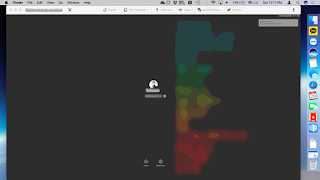
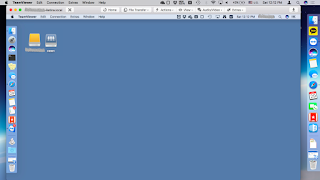



Comments
Post a Comment