Remotely access your iMac / 아이맥 원격 접속 방법
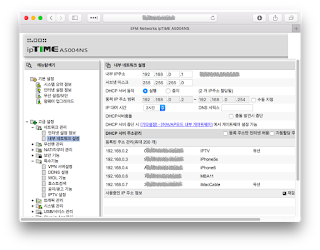
One can think of many reasons why to remotely access a home iMac at work, on a train, or in a resort hotel. You can open old storages archived in your iMac. Or, your portable MacBook becomes powerful enough to run heavy processes such as statistics or many years of enormous file databases. Or, you can even use a Window PC for running MacOS. 직장, 기차, 리조트 등에서 집의 아이맥을 원격조정할 수 있다면 좋은 점이 많습니다. 맥에 보관된 오래된 파일을 열 수 있고요. 오래된 맥북에서 무거운 통계를 돌리거나 수년간의 파일 데이터베이스를 접속할 수도 있죠. 혹은 윈도우 PC로도 맥OS 접속해 사용할 수 있습니다. In fact, it is safer and more economic to manage terabytes of documents and audio/video files in your home iMac with remote access from a portable MacBook that is mostly equipped with slower CPUs and smaller SSDs. 느리고 적은 저장공간을 갖는 맥북으로 원격접속을 해서 테라바이트급 문서와 음성, 영상 자료를 관리하는 것이 더 안전하고 구축비용도 절약됩니다. My Mid-2012 MacBook Air has so much smaller SSD 128G so that I always have to access my home iMac that manages the 20-year-old file database for my research works. Below is how to set up the access wit...